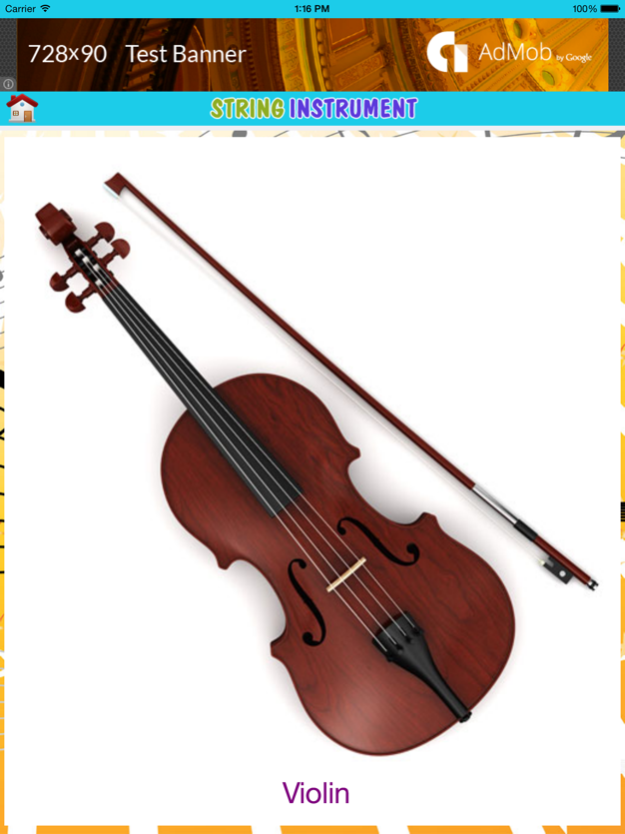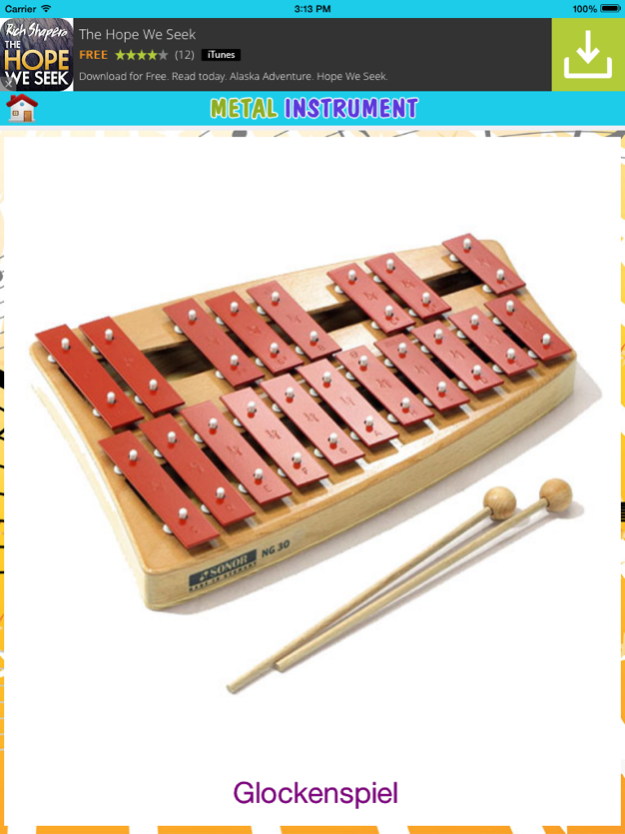New music instrument sound for kids 3.0
Free Version
Publisher Description
Let the kids and children explore the world of musical instrument by sound applications on your iPhone and iPad. They can identify all the instruments through beautiful images, authentic, high-quality sound and pronounce the name of the instrument in Vietnamese and English. You can also know the kid's favorite instruments and sounds to choose your favorite type of music for your child.
The functionality of the application:
- Beautiful and real photos of the most popular instruments.
- Featured selection of musical instrument sound.
- Just click on the name of the instrument to listen to pronunciations
- Option is Vietnamese or English
Application description:
- Divisible into 4 types of instruments: String instruments, flute and trumpet, percussion (drum) and metal instruments.
- Slide the picture to hear the corresponding sound.
- Nearly modern instruments and 50 differences.
These instruments include: Violin,Balalaika,Accordion,Contrabasse,Clavichord,Banjo,Piano,Guitar,Electric Guitar,Harp,Harpsichord,Lute,Mandolin,Organ,Cello,Two-Chord Guitar,Diddley Bow,Two String Bow,Bamboo Xylophone,Plucked Zither, Flute, Bassoon, Clarinet, Harmonica, Oboe, Recorder, Flute-Alto, Saxophone,Tuba,Trombone,Trumpet, French Horn, Electric Drum, Bongo Drum, Kettle Drum, Tambourine, Snare Drum, Bass Drum,Beat Drum, Cymbal,Gong, Triangle,Glockenspiel,Tubular Bells
Apr 5, 2015
Version 3.0
This app has been updated by Apple to display the Apple Watch app icon.
Tuning interface for English
About New music instrument sound for kids
New music instrument sound for kids is a free app for iOS published in the Kids list of apps, part of Education.
The company that develops New music instrument sound for kids is Hao Nguyen. The latest version released by its developer is 3.0.
To install New music instrument sound for kids on your iOS device, just click the green Continue To App button above to start the installation process. The app is listed on our website since 2015-04-05 and was downloaded 1 times. We have already checked if the download link is safe, however for your own protection we recommend that you scan the downloaded app with your antivirus. Your antivirus may detect the New music instrument sound for kids as malware if the download link is broken.
How to install New music instrument sound for kids on your iOS device:
- Click on the Continue To App button on our website. This will redirect you to the App Store.
- Once the New music instrument sound for kids is shown in the iTunes listing of your iOS device, you can start its download and installation. Tap on the GET button to the right of the app to start downloading it.
- If you are not logged-in the iOS appstore app, you'll be prompted for your your Apple ID and/or password.
- After New music instrument sound for kids is downloaded, you'll see an INSTALL button to the right. Tap on it to start the actual installation of the iOS app.
- Once installation is finished you can tap on the OPEN button to start it. Its icon will also be added to your device home screen.